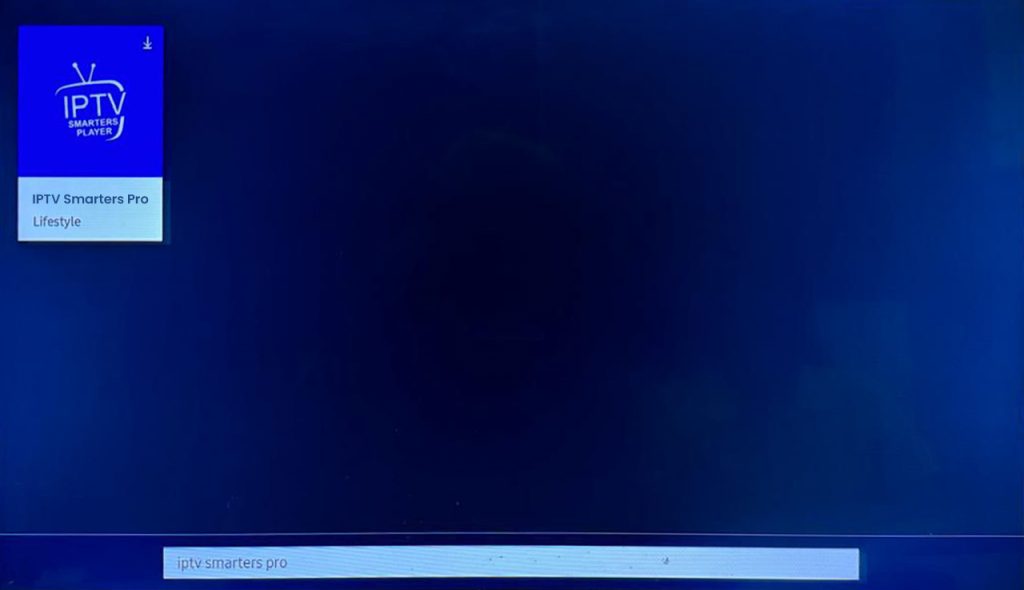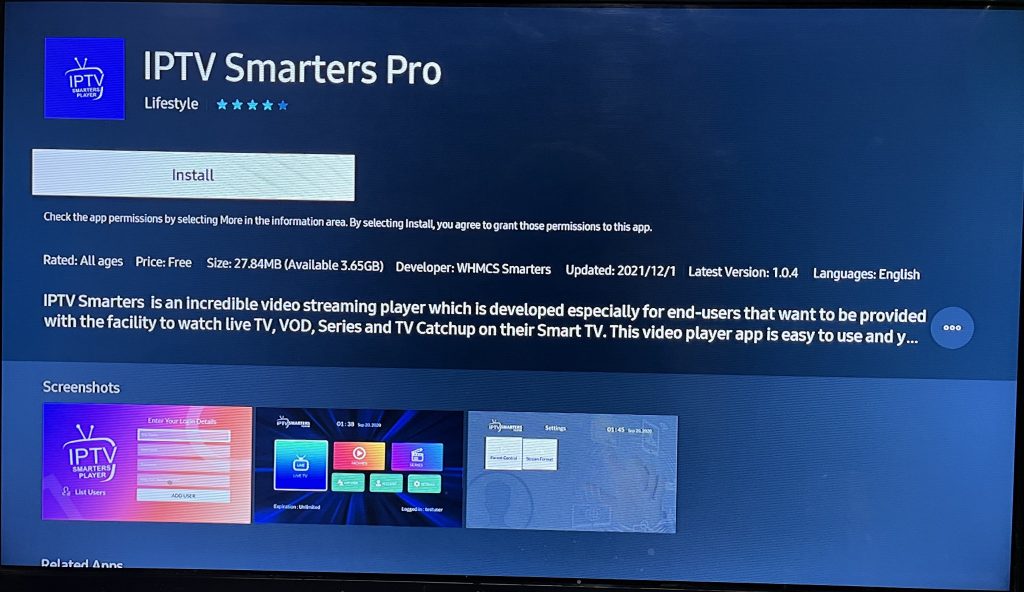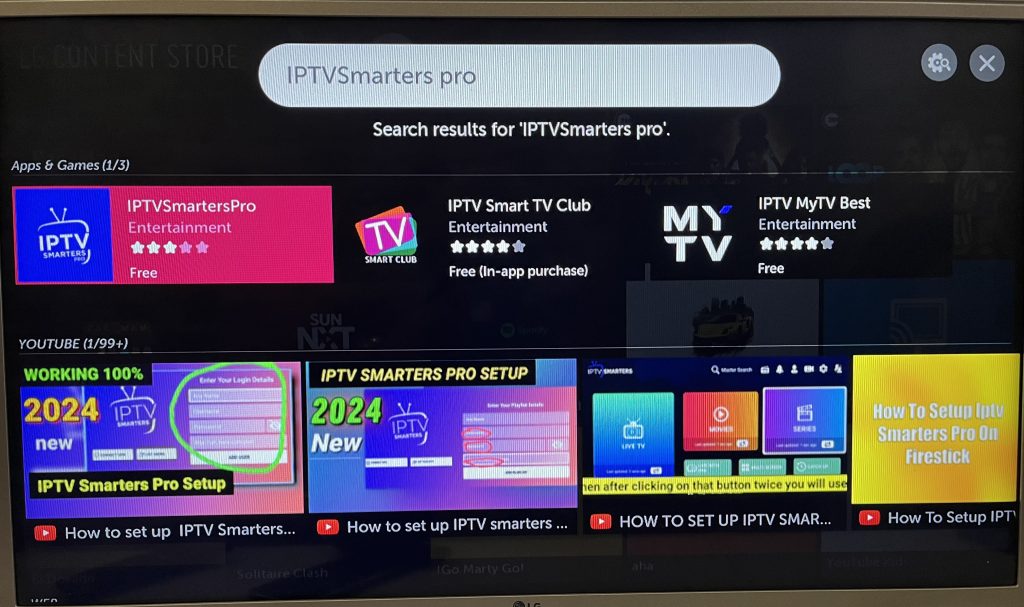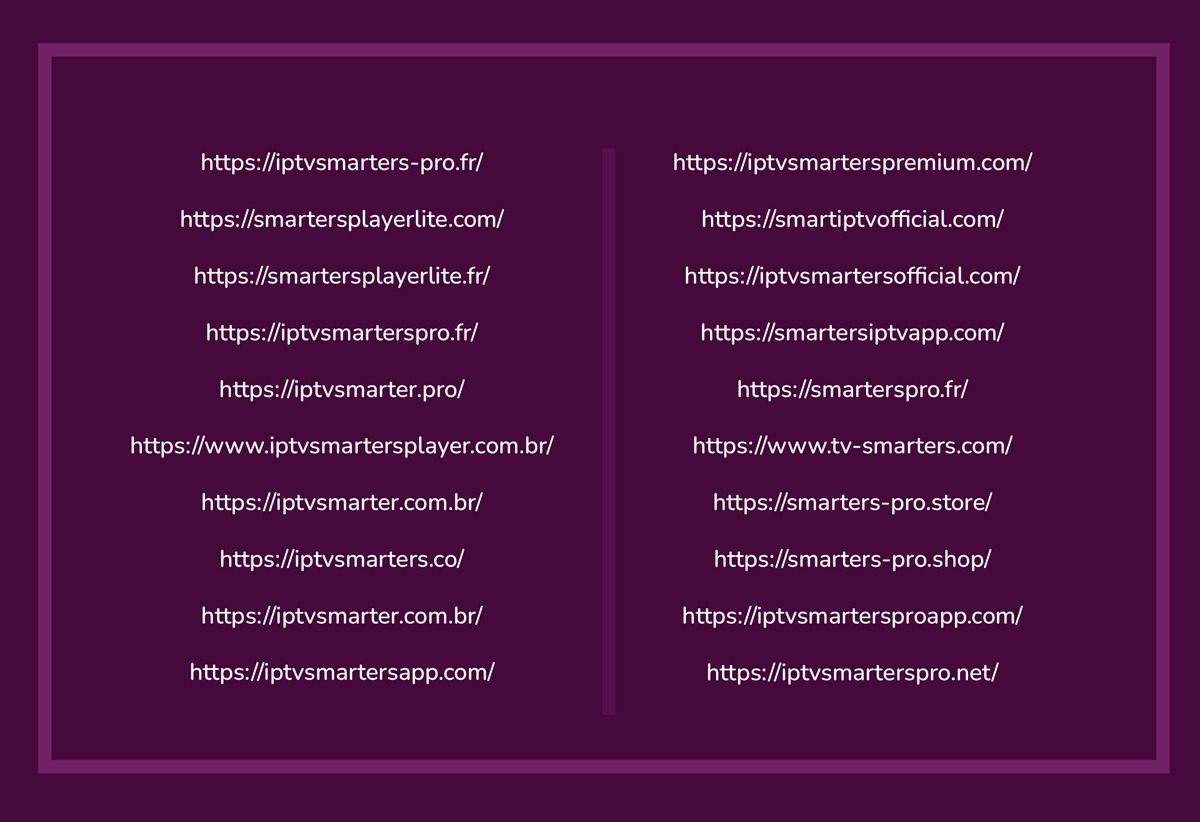Follow the steps below to install and add apps to the Home Screen.
Step 1. Press the Home button on your Smart Remote, then navigate to Apps.
Step 2. Then select the Search icon in the top-right corner.
Step 3. Enter the App Name “Smarters OTT Pro” and Install it.
Step 4. Open the Application and Accept the “License Agreement”.
Step 4. Enter Your Playlist Details ( Username, Password, and Server URL).
Step 5. Once you enter your playlist, It will take you to the Dashboard. Enjoy Smarters OTT App
Note: We don’t provide any playlist or media content