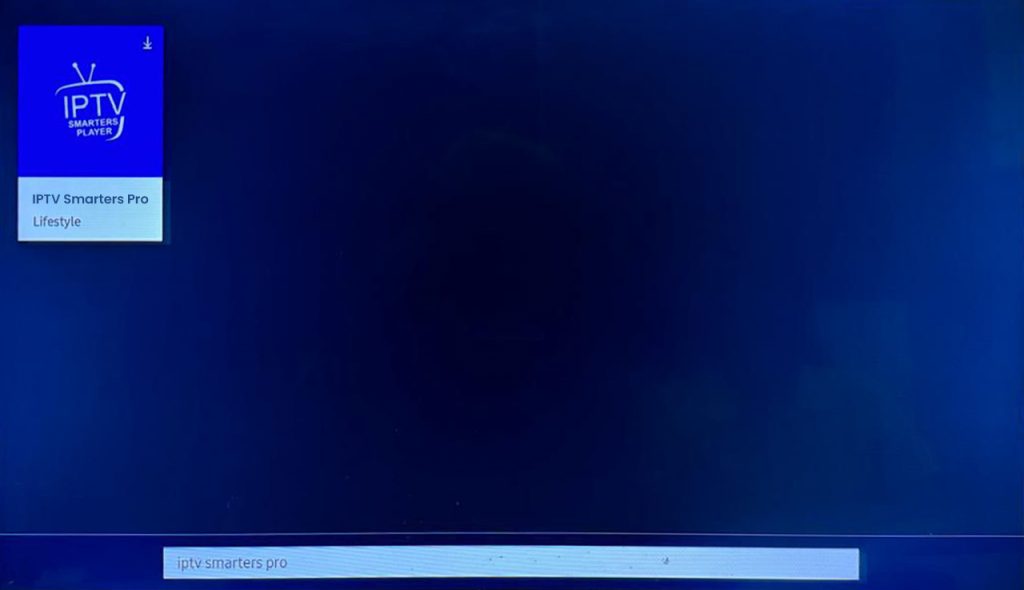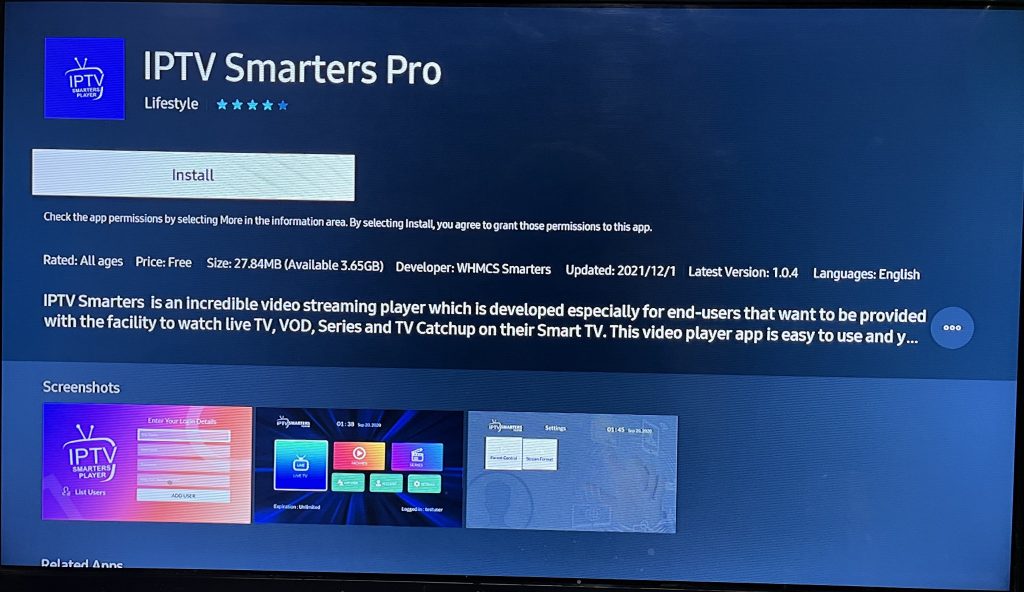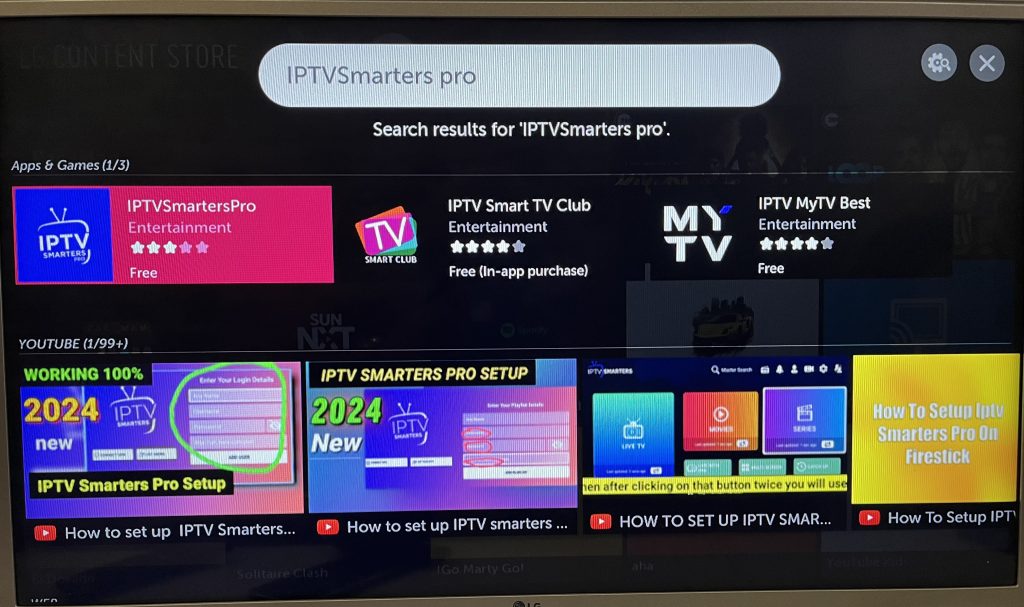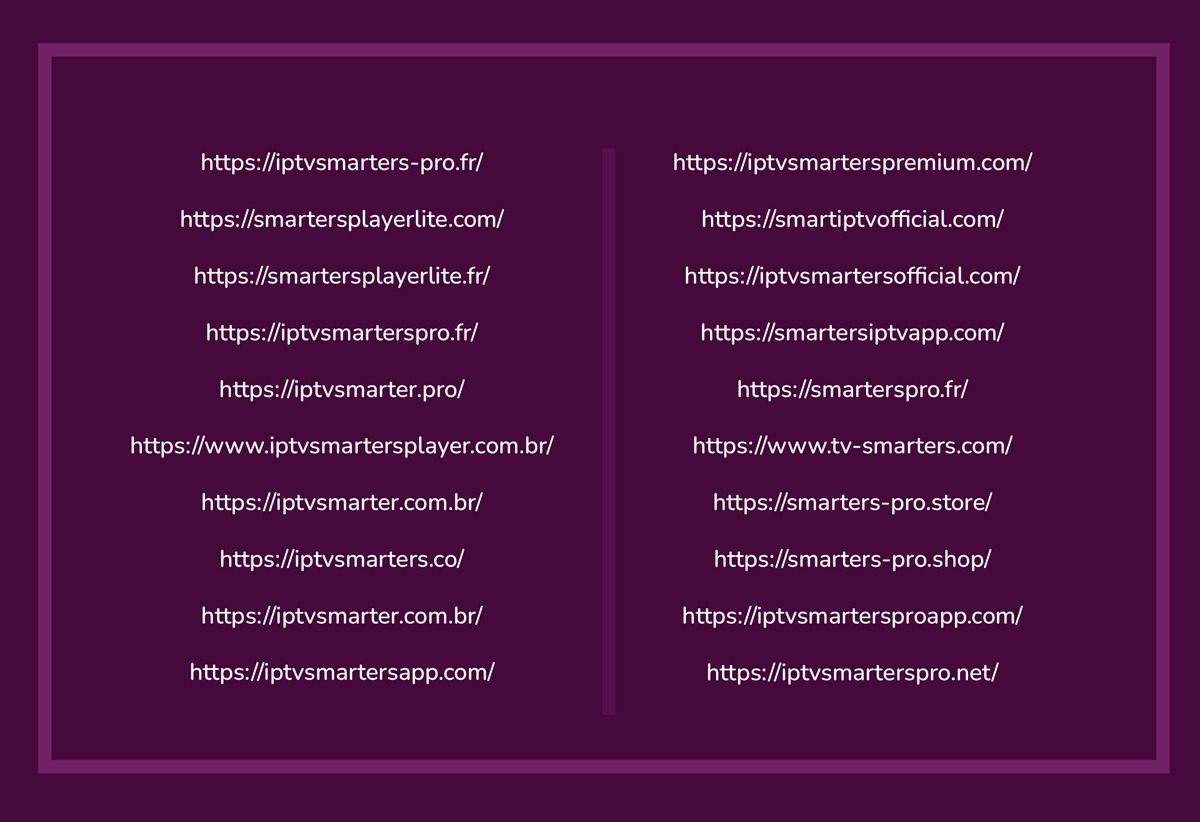It allows you to stream Live TV, Movies, Series, and Radio
Smarters OTT Pro is a video player that allows end-users to watch content such as Live TV, Movies, and Series on their devices. So if you are at home, you can use this player to stream your favorite radio show, series, or movies. The Smarters OTT Pro does not provide any content, it only plays content from the service provider’s end. This means that you have to first buy a subscription from your service provider’s, then you can use Smarters OTT Pro to stream content on your devices.
Allows you to stream content across different devices and platforms
Having an OTT Stream Player at home helps you stream content on all your devices and platforms. For example, if you are using the Smarters OTT Pro player, you will be able to stream content on these platforms or devices:
- Windows and MAC
- Android devices – Nvidia Shields, Android Phones, Android TV, Android TV Boxes, Android FireTV Sticks
- Smart TVs – Samsung and LG TVs
- iOS – iPhone, iPad, Apple TV.
Allows you to quickly search your favorite content
With the help of a Master Search function in the OTT player, you can quickly search for your favorite content. Instead of looking through each content manually, you can submit a query once and the player will search the whole platform for appropriate content, simplifying and streamlining the search process. This feature improves the user experience by enabling a centralized and thorough search functionality.
Allows you to catch up from where you left
While at home, you may want to pause your movie or series. With the help of OTT Player such as Smarters OTT Player, you continue watching your content from where you left off. This is made possible by the “Continue Watching Feature”. This feature enables you to simply resume playback of content that they have previously begun but not completed.
When you start watching a TV episode, movie, or any other content, the player keeps track of their progress, including the timestamp when they stop watching. The “Continue Watching” function provides a list of these partially viewed titles, allowing viewers to immediately resume where they left off without having to hunt for the content themselves.
You can open the content list on the player
You can access the list of content on your platform within the player instead of having to navigate away from the video being played. You can also scroll through the available content, choose a different content to watch, or even transition between contents without leaving the video player.
Parental Control: Safety and Security
While at home you can use the OTT player to manage access to particular content depending on age group suitability or specific content ratings. Parental control often includes the ability to create PINs, restrict access to specific shows, filter content based on ratings or content types (e.g., violence or adult content), and set viewing times.
Finally
Having an OTT platform is not enough to give you the best entertainment that you deserve at home. You also need video streaming players such as Smarters OTT Player which is designed with features that allow you to enjoy watching content from your platform. With features such as parental control, you can enjoy watching content with peace of mind knowing that your family, especially your children are safe.