How To Choose The Right OTT Player For Home Entertainment
Choosing the best Over-The-Top or OTT player is crucial if you want high-quality engagement that...
Read MoreAnnouncements
Posted by admin | Jun 4, 2024 | Smarters Pro |
Choosing the best Over-The-Top or OTT player is crucial if you want high-quality engagement that...
Read MorePosted by admin | May 30, 2024 | Docs, Smarters Pro |
Smarters OTT Pro is a unique video player app for Android users in the ever-changing world of...
Read MorePosted by admin | May 23, 2024 | Smarters Pro |
Online entertainment is growing very fast and because of this, the OTT streaming experience is...
Read MorePosted by admin | May 14, 2024 | Smarters Pro |
Since OTT video players were invented, the entertainment industry has seen a big change. You can...
Read MorePosted by admin | May 2, 2024 | Smarters Pro |
There are so many things that determine the quality of entertainment you get, one of them is how...
Read More
Step 1: Access the Source
Press the Source button on your Samsung remote to get started.
Step 2: Download Smarters OTT Pro
Navigate to Search and type in Smarters OTT Pro to download the app.
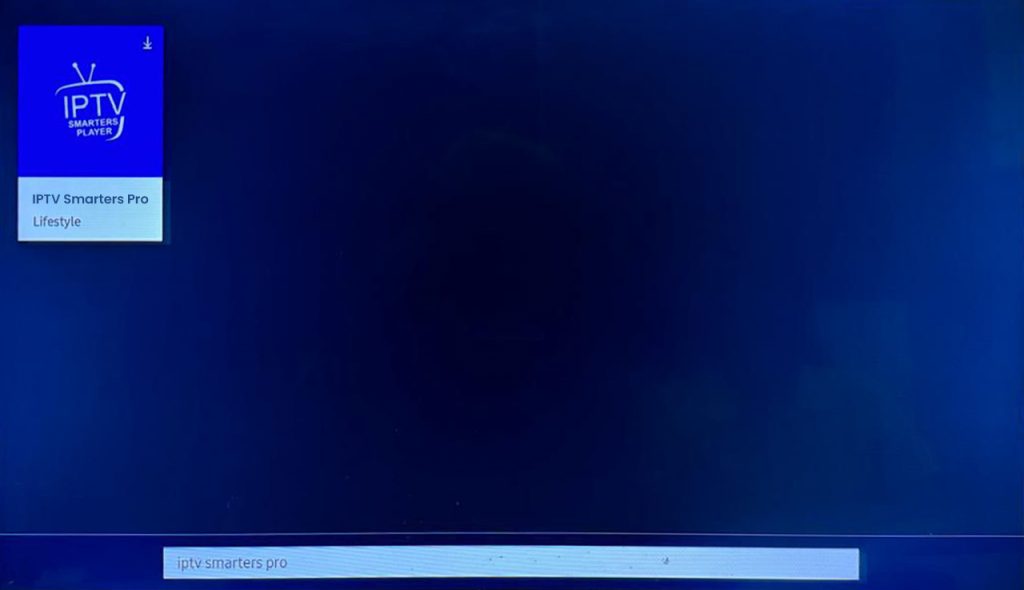
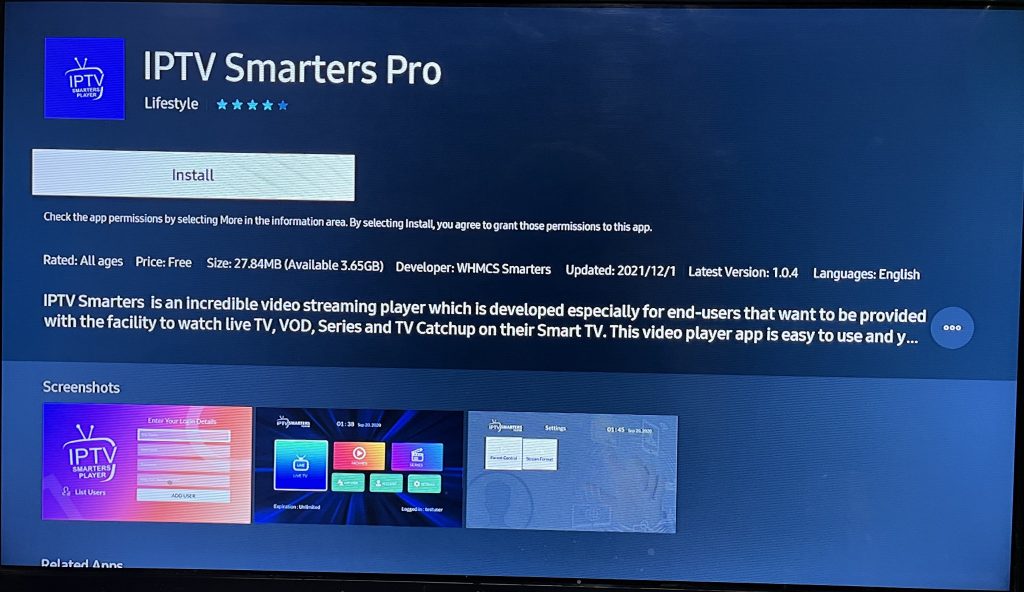
Step 3: Log In to the App
Open the application and log in using your subscription details: Username, Password, and Portal URL.
Important Note:
Ensure that your service provider has their DNS registered with us for optimal performance. More Info
Please be aware: The Premium Version features are not available for Samsung Smart TVs.
Step 1: Access the Home Menu
Press the Home button on your LG remote to begin.
Step 2: Open the LG Content Store
Navigate to the LG Content Store and open it.
Step 3: Download Smarters OTT Pro
Select the Search button and type in Smarters OTT Pro to download the app.
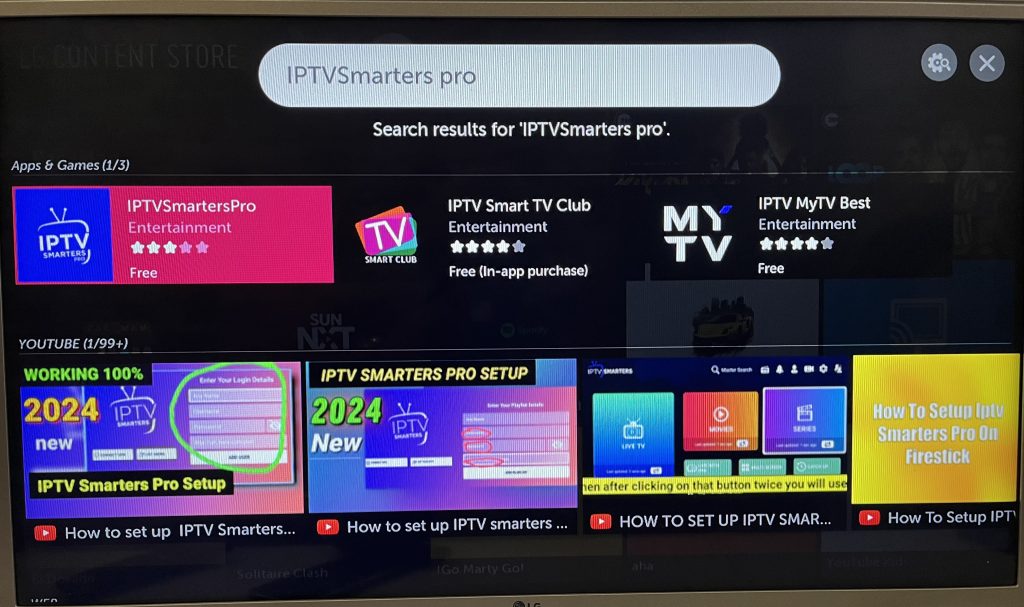

Step 4: Log In to the Application
Open the application and log in using your subscription details: Username, Password, and Portal URL.
Important Note:
Please ensure that your service provider has their DNS registered with us for optimal performance.More Info
Note: Premium version features are not available for LG Smart TVs.
YOU HEREBY AGREE TO TERMS HERE OTHERWISE DO NOT USE THE APP.
Smarters OTT is an advanced player that use M3U and JSON user created playlists.
We do not provide any actual playlists or contents.
We may provide dummy playlists with dummy contents or opensource content with creative common but these are used as samples for the users to better understanding of playlist formats.
This application is designed to use with user’s own or created playlist with legal contents.
You are responsible to check your created playlists/contents are legal and you have fully rights to use and/or RECORD contents.
We are not responsible for misuse of copyright or third party contents using our software and please check your contents are legal and/or you have rights to use and/or RECORD.
By using our application means you accepts above terms and conditions
– Smarters OTT does not provide or solicit any audiovisual content to the users.
– Smarters OTT has no affiliation with any third-party provider what so ever.
– Users must provide their own contents
– We strictly do not endorse the streaming of copyright protected material without permission of the copyright holder.

We appreciate your patience.
Thanks
Our IPTV Smarters is not available on the google play store.
Please download the Direct APK file and upload it to your device.
